function show_box(section) {
var sections = [“services”, “case_studies”, “insights”, “about_us”]
for (let s of sections) {
let boxOfLinks = document.getElementById(s + ‘-box’)
if (s == section) {
boxOfLinks.style.display = ‘flex’
} else {
boxOfLinks.style.display = ‘none’
}
}
}
function hide_box(section) {
let boxOfLinks = document.getElementById(section + ‘-box’)
boxOfLinks.style.display = ‘none’
}
function toggle_box_of_links(section){
let boxOfLinks = document.getElementById(section + ‘-box’)
let display = boxOfLinks.style.display
if(display == ‘flex’){
hide_box(section)
}else if(display == ‘none’){
show_box(section)
}
}


header .social-container{position:absolute;top:50%;left:70px;transform:translateY(-50%);display:flex;flex-direction:column;align-items:center}@media screen and (min-width: 1610px){header .social-container{display:none}}@media screen and (max-width: 1200px) and (min-width: 769px){header .social-container{display:none}}@media screen and (max-width: 768px){header .social-container{display:none}}header .social-container>a{padding:4px;display:inline-flex;justify-content:center;align-items:center}header .social-container>a:nth-child(n+4){margin-top:4px}
/*# sourceMappingURL=header-social-container.css.map */
How We Improved Content Rankings Using Google Search Console
As a content marketing manager, I’m always looking for ways to increase content rankings. Especially if it involves improving a past post, as opposed to writing new content. That’s why I was particularly intrigued by Neil Patel’s suggestion that all I needed to do to see a jump on the SERP was go into Google Search Console (GSC) and integrate a few queries into my content.
It sounded wonderfully simple.
To experiment with this methodology (more on what we did below), we decided to try it on one of our very own blog posts that didn’t seem to be ranking as we wished.
How we used search console to improve our content
As per Neil Patel’s suggestion, we wanted to use the “queries” section on Google Search Console in order to find out what words people were typing in to find our particular piece of content.
Analysing these queries, we then wanted to improve the rankings for them. To do this, we had to naturally integrate these new keywords into our content.
Using Search Console for keywords
Neil’s video features the old version of GSC. Here is how we did it with the updated version:
- Go onto Search Console
- Click on ‘Performance’ on the left hand side
- Click ‘+ NEW’ on the filters at the top (highlighted in yellow below)
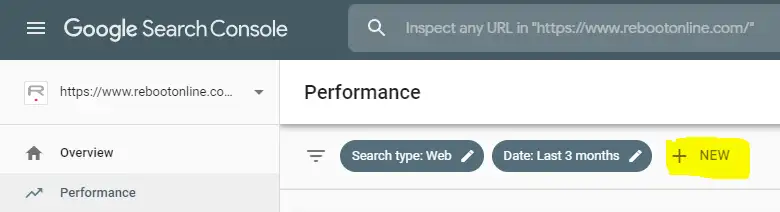
- Select option “URL is exactly”
- Enter your blog post URL
- Scroll down to the tab “queries” – these are the keywords driving traffic to your post
- Select the most relevant terms that match the intent of your post
- Go into your blog post and add content to it, in order to NATURALLY incorporate these key terms into your post
- Request indexing of post
Improving our post
After following the steps listed above, we took the phrases we found most relevant to our post, and got to work on updating our old content.
 REBOOT TIP: Just because you’ve clicked “publish” on a piece of content doesn’t mean you should wash your hands of it. You need to be constantly re-visiting the post, tracking it’s SERP position and optimising it for keywords, featured snippets or new information on your topic.
REBOOT TIP: Just because you’ve clicked “publish” on a piece of content doesn’t mean you should wash your hands of it. You need to be constantly re-visiting the post, tracking it’s SERP position and optimising it for keywords, featured snippets or new information on your topic. Keeping your content fresh is good because not only will it help your rankings, but it will help you maintain your SERP position too. Plus it’s easier than writing entirely new content!
We re-visited our blog post, armed with half a dozen queries that we wanted to incorporate into our content.
To avoid keyword stuffing, we expanded the word count to integrate the phrases more naturally – a key element of this experiment, and of content marketing in general. We equally ensured that all new editions to the post were useful, engaging and answering search intent, rather than being written for the sake of it.
While updating the post with new keywords, we also improved it by removing stock photos, and replacing them with our own graphics, and giving the post a nicer structure.
The results
This little search console hack worked just as promised. We saw rankings for keywords improve, as well as blog post traffic. We even got a featured snippet after making the changes!
Here you can see the page views increasing, graph taken from Google Analytics:
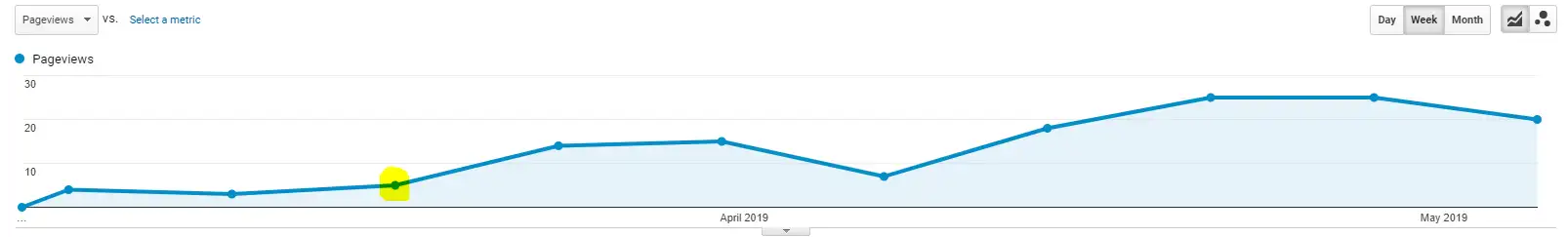
The yellow dot represents the point where we optimised the post.
This increase in traffic is probably due to a simultaneous increase in impressions on the SERP for a larger number of queries, here is a snapshot from our search console:

Not only did we rank for more keywords, but our positions improved too. Great news.
What’s more, we got a featured snippet which showcased the data visualisation we put together for the post.

This is a great way to continuously improve posts, and review the SERP for ideas on what does and doesn’t work in terms of answering a search query. We found it has a positive effect on our post, and will certainly be implementing it in our content strategy moving forward.
Leave a Reply